MindNode: What's on your mind?
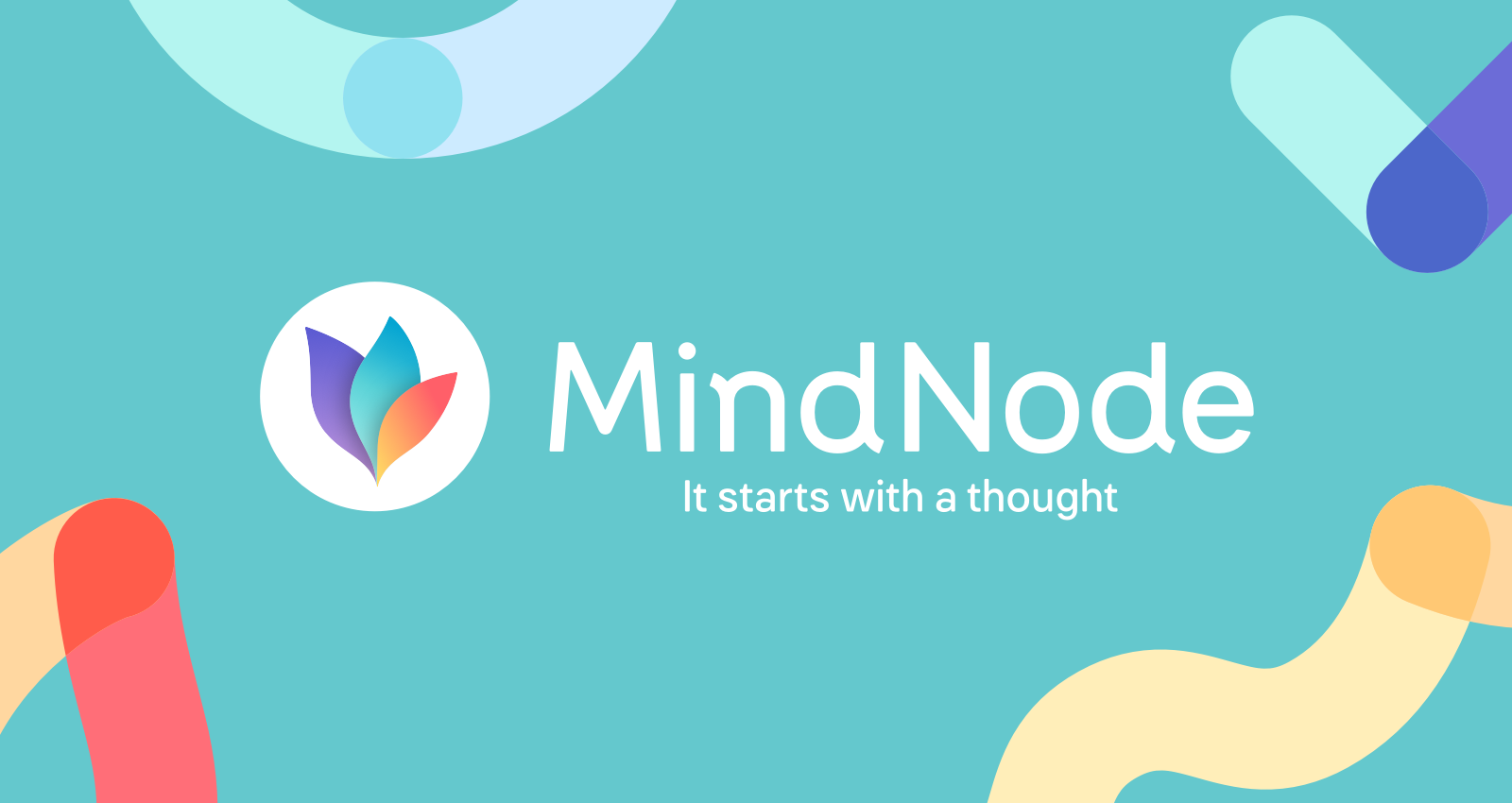
If you're anything like me then you have a massive brainstorm of various ideas and projects you want to work on. However, organizing them and remembering them all for when you have time is a near-impossible task for me. Since I work mostly on my Mac these days, having a cross-platform Mac and IOS app is important to me.
So what is MindNode and what makes it so special? It is essentially a brainstorming app. I'm sure you remember back in middle school having to "brainstorm" and write down a bunch of ideas and how they connect back to each other. MindNode is hands down the best app I have found for this. I love using it for various projects. Mostly for the dev stuff that I do. It allows me to write down features and how they all connect, and then not forget them.

Above is just a quick mock-up of what I am planning for the website. I have multiple ideas but lack the tech skills to make these happen, so for now, the stuff on the right is things I would like to do, but need to improve my skills. On the left is all stuff I can cover with the website, and how each category will work together. One thing that I really enjoy is the simplistic few. With a few seconds, I can see how everything comes together, and how it branches out. The color-coding makes it simple at a glance. Any time I am thinking of designing another App I always start mocking it up with this. It helps keep the features in scope. I have a terrible habit of adding and adding until I am left with a bloated mess. If the map starts getting too big you can "fold" a branch down. For instance, you can make all the children off the blue "Gaming News" minimize out of the view. This helps you focus on certain branches without distractions.
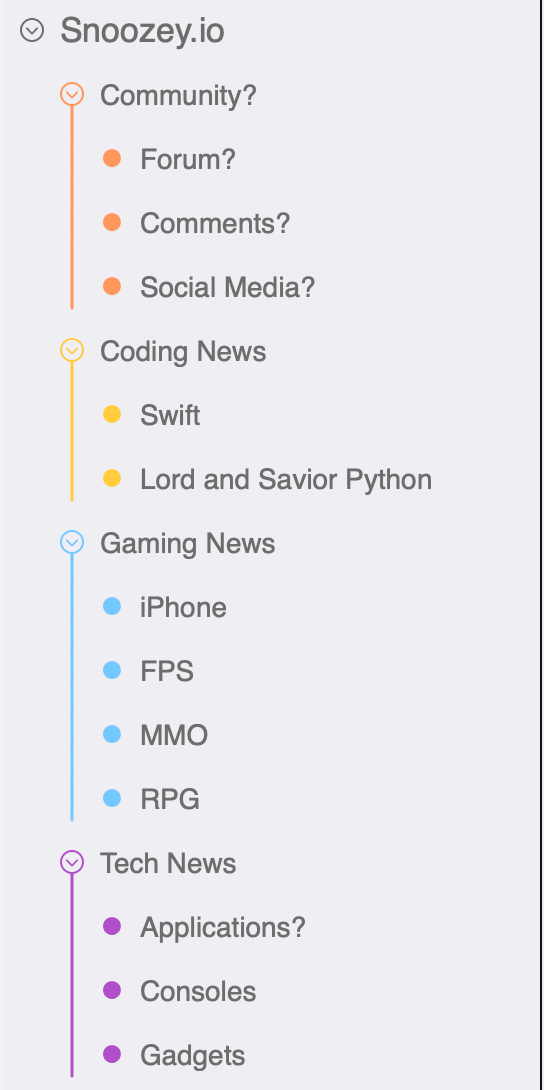
MindNode also has a nice feature of putting everything into a list. This is super helpful for grabbing an even quick grasp of the project. I personally prefer this as lists are easier for me to comprehend than a massive graphic. However, the graphic is better for me personally when I am brainstorming the different features I want to add.
There is a lot of customization that I wasn't expecting from a simple app like this. You can change the borders, themes, and even more. Any way you want to organize your thoughts seems doable. For me personally, the default settings work exactly how I want them.
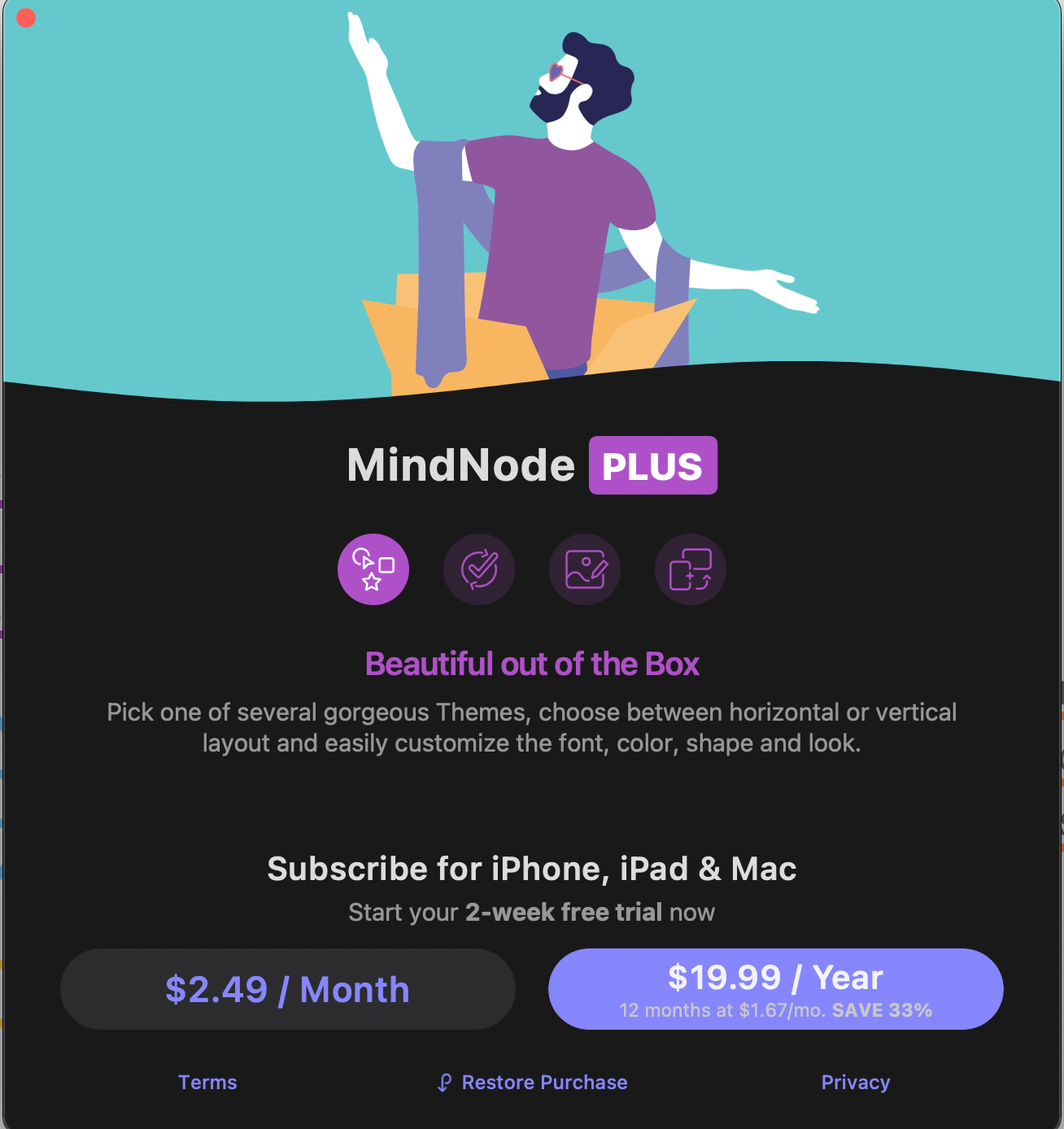
The company offers the app for free. That's currently what I use, as the unlocked features aren't something I need. My MindMaps are incredibly basic. Someone who has a lot more attention to detail and likes to be super organized may find purchasing the year-long subscription to be helpful. Of course, it also helps support the incredible devs.
If you're looking on taking on a project I highly recommend you working with MindNode to get your thoughts organized. Since the base app is free you're not really losing anything by giving it a download.
